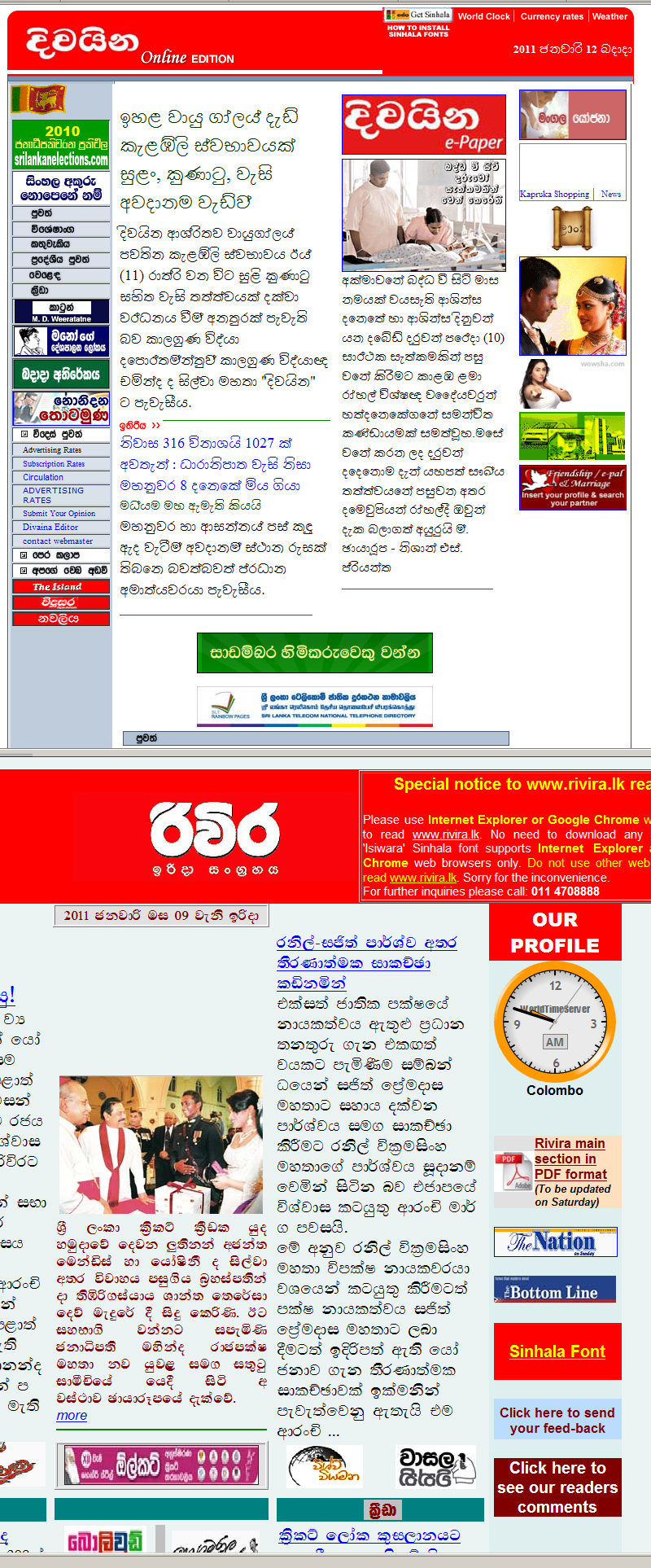So, Divaina and Rivira: these Sinhalese news sites, like many Indic language sites, often provide links to font downloads, just so new computer users can view their page. (As far as I can remember, my Windows XP did not come with a Sinhalese font. I am certain that Macs don’t, and don’t support the language even with a font.) The top font, which I think is called “E-Sinhala” or something, is actually quite nice! I’m impressed! I’m not sure where I got it though.
(Side note: one of these days, I’m going to start some kind of font-identification wiki or something so we can track down and name the different Indic fonts we find)
If you Google the names of Indic scripts, most likely you will find “keyboard layouts” or other supplementary applications or web-based programs so that users can actually type in their script. I ran into trouble because only the latest version of Adobe InDesign allows for the correct input and rendering of Devanagari. I couldn’t afford to buy the new one, and I’m making US dollars!
Anyway, many news sites also give prominence to their offering of a free “e-paper”, a .pdf version of the print edition that they offer to readers so the script can actually be read without a problem. I enjoy those quite a bit. But still, it’s no wonder that print is still thriving in India, where it is much more difficult to use the internet or word processors in your own script.
–* Edit: Miguel Sousa, designer and developer at Adobe, was kind enough to link me to Thomas Phinney’s post on the status of World-Ready Composer – the engine that allows users to typeset complex non-Latin scripts in Adobe InDesign and other software. You will also find other plug-ins and helpful tidbits on there. I’m super-swamped right now, but am excited to start testing and experimenting with Indic text input again soon. Thanks, Miguel, Thomas, and everyone at Adobe for trying to come up with better solutions.